Workflow for DSpace integration with PublicationsList
This page describes the workflows for researchers and repository admin staff when using publicationslist as a front end for DSpace. See also the publicationslist installation guide and the DSpace harvesting module.
The workflow for researchers consists of maintaining their personal publications list by importing metadata from other sources, and attaching full text where available. This minimises the amount of manual form-filling needed. The interaction with the repository is limited to selecting which collection (if any) they want their work archived.
- 1. Start a new publications list
- 2. Attach full text
- 3. Choose repository collections
- 4. Items automatically harvested
The workflow for repository staff consists of checking the metadata and copyright before making items available in the repository. This uses the standard DSpace workflow mechanism, where a 'check metadata' step can be added to collections. See the screenshots below.
Workflow for researchers:
1. Start a new publications list
The standard publicationslist.org user interface is geared towards helping researchers assembling a comprehensive list of their publications by importing from existing formats (endnote, reference manager, PubMed, Web of Science etc). Once metadata has been assembled, full text copies can be attached. Note that this process is less laborious than the manual form-filling typically required on repository data entry screens.
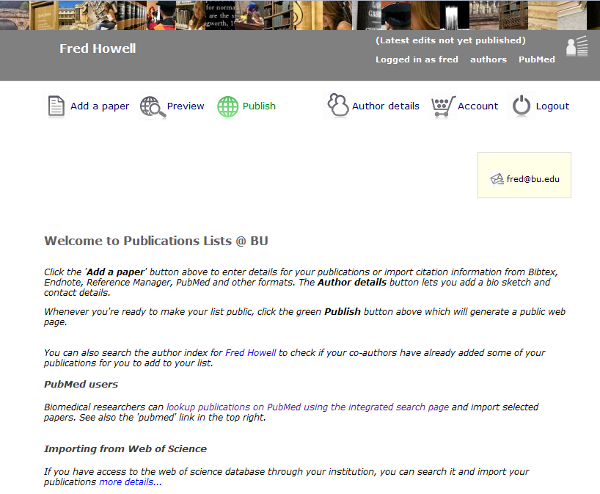
2. Attach a full text version
Next to each reference in the list is an 'edit' icon which allows metadata editing and attaching a full text version, as well as links out to journal copies, DOIs etc. In the 'full text' area, the researcher can choose to associate each entry with one or more collections in the repository.
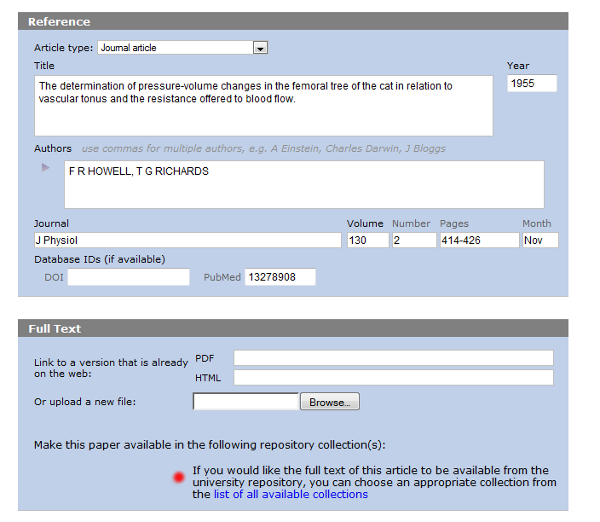
3. Choose repository collections
Each researcher can choose which of the repository collections they would like their work archived. Many researchers will choose their department's main archive, but some of their papers may be suitable for more than one collection. Note that this step only needs to be done once by each researcher - afterwards they can simply choose from their preferred collections.
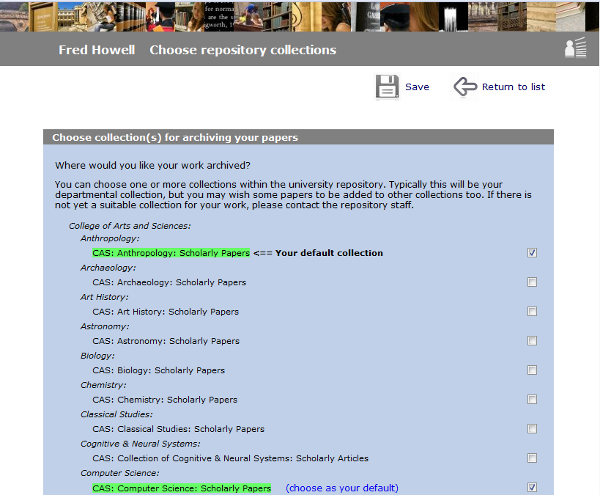
Having chosen which collections are relevant, they can then attach a file and associate it with one or more (or none). This is signalling to the repository that the researcher is making this article available for harvest.
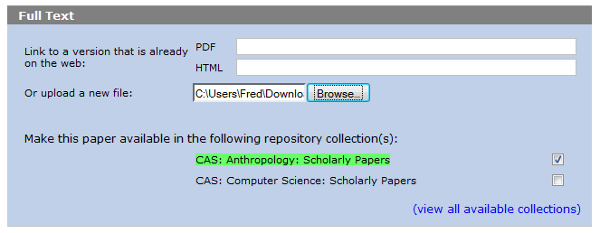
4. Automatic harvesting
Once the automatic repository harvester has run (typically overnight), the publications list entries are updated to let the researcher know that the item is being checked by repository staff.

Once the item has been made available in the repository, a callback mechanism ensures the publications list has a link out to the repository copy.

In summary, the workflow for researchers is very much focussed on them maintaining their personal bibliography, and choosing which items to make available for harvest by the institutional repository.
Workflow for repository admin staff
Once automated harvesting has been set up (see guide), repository admin staff will see new submissions added to the appropriate collection queue each time the harvester runs and detects newly added full text items on someone's publications list. These new items are inserted into the normal DSpace workflow, where repository staff can check additions (e.g. for metadata and copyright) before making them available in the public repository. If the checking step is not required, then items can be automatically made available in the repository with no manual intervention.
1. Checking harvested items
Newly harvested items are added to the submission queue where tasks can be taken for checking.
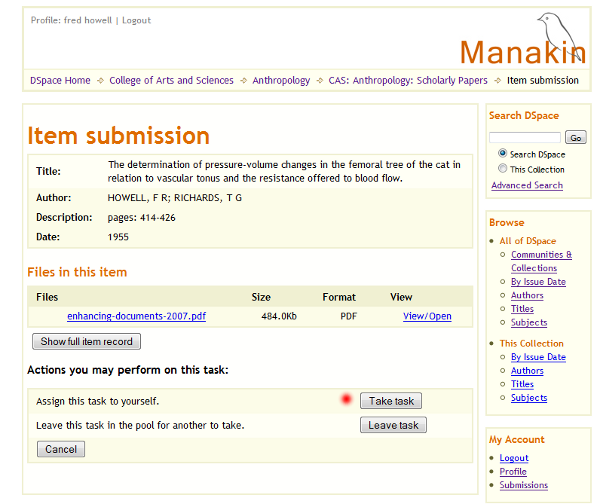
2. Approved items are listed in the collection
Once approved, items are added to the repository, assigned an ID and listed in the collections. The next time the harvester runs after an item is approved, it notifies the publications list entries to add a link to the repository copy. There is also a link from the repository copy to the publicationslist source entry (visible if you view 'full item record' in the dc.relation.uri field).
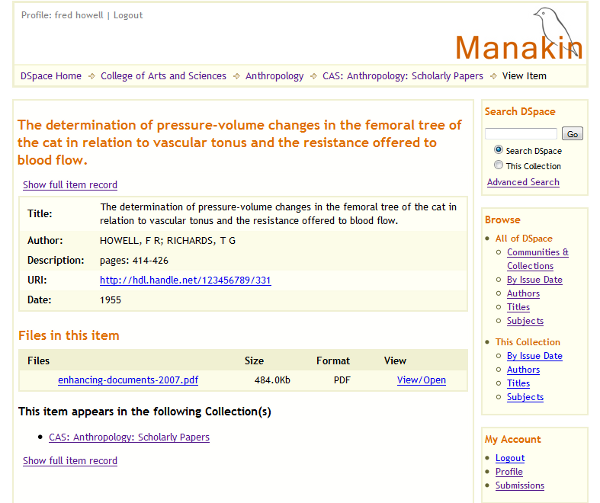
The workflow for repository admin staff is designed to increase the rate of submissions, with high quality metadata, and allow them to control which items are made public.
